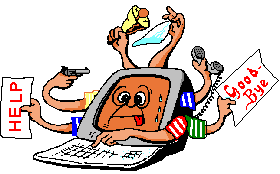Cry about...
MS-Windows Troubleshooting
Visual Studio 2005: One or more errors, Build Succeeded
Symptom:
When compiling a VB.NET application using Visual Studio 2005, one or more Errors are listed and yet the tool reports "Build succeeded".
The application can be run and deployed, and genuinely does not contain any build errors.
Possible Causes and Remedy
This seems to be a bug in Visual Studio. Things to try:
- Could be a simple "blip". Try:
- Close visual studio
- Reopen the project.
- If only one page is reporting an error then try:
- Open the page in Visual Studio.
- Close the page (both the form and code-behind page if it is a form page).
- Rebuild.
- Possibly a corruption in the debug information for the project.
Try:
- Keeping Visual Studio open, close all the files that are open that have an error reported in them.
- Rebuild.
- Important: If you now have no errors showing then try re-opening one of the files that previously reported an error to see if it still reports an error.
- If it does still report an error, then if that error relates to one of your project's components then open that component, and force Visual Studio to recompile it - add a character and delete the character, then rebuild.
These notes have been tested within Microsoft Visual Studio .NET 2005 (with SP1) for .NET 2 running under Windows XP Professional, and may apply to other versions as well.
About the author: Brian Cryer is a dedicated software developer and webmaster. For his day job he develops websites and desktop applications as well as providing IT services. He moonlights as a technical author and consultant.