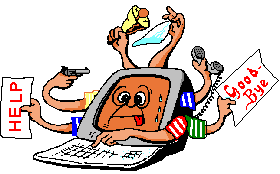Cry about...
MS-Windows Troubleshooting
Server Application Unavailable
Symptom:
When trying to run a .NET web-application the following error is generated in the browser:
Server Application Unavailable
Cause
This is a generic error message. It is displayed as a "polite" error message to users, hiding the real error details. As such there are a multitude of possible causes. To remedy the error you must first identify the cause of the error.
Items to Investigate:
- The default configuration of .NET (certainly for .NET 2) is to display this error in any client browser that is running on a remote PC. If you run the browser on the server (or on the PC being used as a server) then you will normally receive a different error message that will give you the true cause of the error. That error is the one you need to address.
- If you still get the error when you run the browser on the
server then check:
- In the Web.config file that "customErrors" has the mode is set to "RemoteOnly" or "Off". If the mode is set to "On" then you will only ever see a generic error page and not details of the error.
- Look in the Windows event log, specifically in the Application event log. Look at any errors or warnings generated by ASP.NET. One of these will contain an error dump giving (some) details of the error.
These notes have been tested with .NET 2 applications on Windows XP and Windows 2003 server, and may apply to other versions as well.
About the author: Brian Cryer is a dedicated software developer and webmaster. For his day job he develops websites and desktop applications as well as providing IT services. He moonlights as a technical author and consultant.