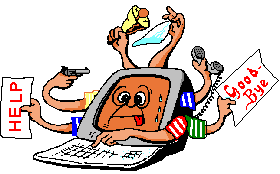Cry about...
TFS Troubleshooting Notes
InvokeProcess missing from toolbox
Symptom:
When editing a build process template the toolbox is missing InvokeProcess.
Remedy:
- To add "InvokeProcess":
- Right click on the toolbox and select "Choose items ...". This will open a dialog tilted "Choose Toolbox Items".
- Select the "System.Activities Components" (it should already be selected for you).
- Click on "Name" to sort the item by name (this will make the next step easier).
- Scroll down and check "InvokeProcess"
(see below of InvokeProcess is missing from the list) - Click [OK]
- If InvokeProcess is missing from the list under
System.Activities Components then:
- In the "Choose Toolbox Items" click [Browse ...]
- Navigate down to C:\Program File (x86)\Microsoft Visual Studio 11.0\Common7\IDE\PrivateAssemblies and add Microsoft.TeamFoundation.Build.Workflow.dll
- Ensure that "InvokeProcess" now appears and is checked.
- Click [OK]
InvokeProcess should now be available.
These notes are believed to be correct for Visual Studio 2012 connecting to Team Foundation Server 2012, and may apply to other versions as well.
About the author: Brian Cryer is a dedicated software developer and webmaster. For his day job he develops websites and desktop applications as well as providing IT services. He moonlights as a technical author and consultant.