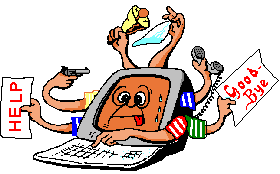Cry about...
Exchange Troubleshooting
#554 5.2.0 STOREDRV.Deliver.Exception: ObjectNotFoundException
Symptom:
When emails are sent to an email enabled public folder the email bounces back to the sender with the error:
#554 5.2.0 STOREDRV.Deliver.Exception:ObjectNotFoundException; Failed to process message due to a permanent exception with message The Active Directory user wasn't found. ObjectNotFoundException: The Active Directory user wasn't found. ##
whilst I didn't see this when I encountered this error, others report that the following is also sometimes logged to the application event log on the server hosting the exchange hub transport:
Log Name: Application
Source: MSExchange Store Driver
Event ID: 1020
Task Category: MSExchangeStoreDriver
Level: Error
Description: The store driver couldn't deliver the public folder
replication message "..." because the following error occurred: The
Active Directory user wasn't found."
Cause:
Public folder hierarchy was originally migrated from Exchange 2003 and part of the legacy hierarchy needs to be removed.
The problem seems to be that an old (Exchange 2003) administrative group has been left in Active Directory. The group may be empty, but its simple existence is causing the problem because the store driver does not expect it to be empty.
Remedy:
This assumes that any Exchange 2003 server has been fully decommissioned and is no longer available.
- On the Exchange 2010 server, run "ADSI Edit".
- Expand "Configuration [server.your-domain-name]" (it should already be expanded).
- Navigate down to:
CN=Configuration
CN=Services
CN=Microsoft Exchange
CN=your-domain-name
CN=Administrative GroupsGotcha: be aware that you have to select a container before you can expand it.
- You will see "CN=Exchange Administrative Group
(FYDIBOHF23SPDLT)", leave that alone and do not touch it.
If you also see "CN=First Administrative Group", this will be left over from Exchange 2003. (The actual name might be different if you had renamed it or created a new one in Exchange 2003.) This is the one to investigate further, so navigate down further to:
CN=First Administrative Group
CN=Servers - The CN=Servers container should be empty. Assuming that it is empty (and only if it is empty) then delete the CN=Servers container.
Now try sending email to the public folder again.
These notes have been tested with Exchange Server 2010.
About the author: Brian Cryer is a dedicated software developer and webmaster. For his day job he develops websites and desktop applications as well as providing IT services. He moonlights as a technical author and consultant.