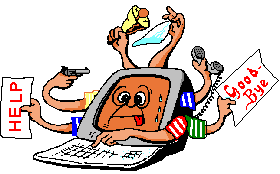Cry about...
Exchange Troubleshooting
SMTPSEND.OverAdvertisedSize; message size exceeds fixed maximum size
Symptom:
When someone tries to send email to your exchange server the email delivery fails with the message:
This message wasn't delivered to anyone because it's too large. The limit is 10 MB. This message is 11 MB.
User name (user@your-domain.com)
your-domain.com gave this error:
SMTPSEND.OverAdvertisedSize; message size exceeds fixed maximum size
This message is larger than the size limit for messages. Please make it smaller and try sending it again.
where "user@your-domain.com" is the email address of the recipient on your exchange server, and "your-domain.com" is the DNS name of your exchange server.
Cause:
The are three limits in Exchange which are applicable when receiving emails:
- The limit on the connector, this is the maximum message size for an email when it is received by Exchange.
- The limit on the internal transport, this is the maximum message size that Exchange will attempt to move to an inbox.
- The limit on the individual inbox (if any).
The error "SMTPSEND.OverAdvertisedSize" indicates that it is the limit on the connector that it is too low.
Remedy:
- If you are receiving this error in response to an email you are
attempting to send then you will need to either:
- Contact the administrator responsible for the destination server (or ask the message recipient to do so) to get the issue resolved. Or
- Reduce the size of your email - possibly zipping any attachments or splitting any attachments across two or more emails.
-
On the server hosting Exchange:
- Start Exchange Management Shell
Get-ReceiveConnector | fl name,MaxMessageSize
This will show you the maximum message size on each of the connectors. Check that these sizes are okay, because the error implies that one of these is too low to receive the email. The defaults are 10MB, but 20MB (or perhaps a little higher) might be more appropriate.To increase the size use:
Set-ReceiveConnector "connector-name" -MaxMessageSize 20MB
For example:
[PS] C:\Windows\system32\>get-receiveconnector | fl name, MaxMessageSize
Name : Default SBS
MaxMessageSize : 20 MB (20,971,520 bytes)
Name : Windows SBS Internet Receive SBS
MaxMessageSize : 10 MB (10,485,760 bytes)
[PS] C:\Windows\system32>
So my "Windows SBS Internet Receive SBS" connector is 10MB and I'm happy for it to be raise to 20MB, so:
[PS] C:\Windows\system32\>set-receiveconnector "Windows SBS Internet Receive SBS" -MaxMessageSize 20MB
[PS] C:\Windows\system32\>
You can achieve the same thing using the Exchange Management Console. The receive connector settings can be found at:
Microsoft Exchange > Microsoft Exchange On Premises (server) > Server Configuration > Hub Transport
and the receive connectors will be listed on the bottom pane.
See also: How to increase the maximum message size for incoming emails
These notes have been tested with Exchange Server 2010.
About the author: Brian Cryer is a dedicated software developer and webmaster. For his day job he develops websites and desktop applications as well as providing IT services. He moonlights as a technical author and consultant.