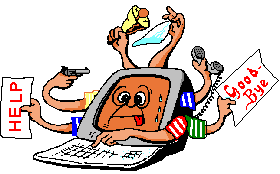Cry about...
Microsoft Exchange Troubleshooting
Vmimb.exe POP3 connector at 100% CPU and no incoming emails
Symptoms:
Microsoft Exchange 5.5. (These notes may also apply to Exchange 2000 since the same problem has been reported with Exchange 2000.)
- No incoming external emails.
- The process
vmimb.exeruns at 100% cpu on the exchange server. - The folder
C:\Program Files\Backoffice\Pop3 Connector\Incomingis slowly filling up with .MMD files. (This folder may instead be atC:\Program Files\Pop3 Connector\Incoming.)
Cause:
An email has been received by Exchange via the POP3 connector which contains a very large number of email addresses in the "To:" line. This appears to cause the POP3 connector (and the process vmimb.exe in particular) to lock up and run at 100%. It isn't clear how many emails are required on the "To:" line to cause this (but the situation I encountered had over 2000 email addresses listed).
Remedy:
The solution is to delete the email (or emails) causing the problem:
- Stop the service "
Microsoft Exchange Connector for POP3 mailboxes". - If the process
vmimb.exedoes not stop, then try stopping it from task manager. If it will not stop then set the service "Microsoft Exchange Connector for POP3 mailboxes" to manual start and reboot the server (alternately download "pskill" from www.systeminternals.com, I've found that will allow me to kill the processvmimb.exe.). - Look in the folder "
C:\Program Files\BackOffice\Pop3 Connector\Incoming" (this may be "C:\Program Files\Pop3 Connector\Incoming" on some systems). This folder contains those emails that the POP3 connector has downloaded from the POP3 mailbox but not yet delivered to an exchange mailbox. Assuming these are listed in alphabetical order, the first file will be the one which is causing problems. To check that this note is applicable, open the file using notepad. Scroll down, and if the file contains a large number of email addresses then this is the offending file. Either delete the file or move it to another folder (so you can examine it later if you wish). - Restart the service "
Microsoft Exchange Connector for POP3 mailboxes".
If the problem reoccurs then there may be another email causing the same problem. (When I first encountered this problem we had a large number of similar emails which each broke our Exchange server - None of these were malicious, just a badly configured email mailing.)
These notes have been tested with Microsoft Exchange 5.5 (and may apply to Exchange 2000 as well)
About the author: Brian Cryer is a dedicated software developer and webmaster. For his day job he develops websites and desktop applications as well as providing IT services. He moonlights as a technical author and consultant.