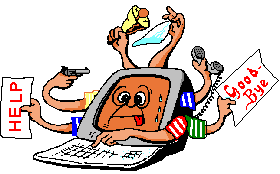Cry about...
MS-Windows Troubleshooting
Run-time error '-2147024882 (8007000e)'
Symptom:
When running an application a message box pops up containing the error message:
Run-time error '-2147024882 (8007000e)'
System Error &H80004005 (-2147467259). Unspecified error.
Meaning:
This error is a VB/VBA automation error. Details on how to interpret this and similar errors can be found at: http://support.microsoft.com/support/kb/articles/Q186/0/63.ASP.
Specifically this error means 'Out of memory'.
Possible Cause and Remedy:
This error has been encountered when an application was attempting to write to the Windows event log but the event log was full. The event log was set to ‘Override events older than NN days’ (and there was no system message indicating that it was full). Changing this to ‘Overwrite Events as Needed’ removed the error. The application in question was a Visual Basic 6 application, and this does seem to be a standard cause of this problem with VB 6 applications.
- Open Window Event Viewer
- Navigate down to the "Application" event log, right click this and select "Properties"
- Change "When maximum event log size is reached" to "Overwrite events as needed".
These notes have been tested with Windows NT4, Windows 2000, Windows XP and Windows Vista and may apply to later versions of Windows as well.
About the author: Brian Cryer is a dedicated software developer and webmaster. For his day job he develops websites and desktop applications as well as providing IT services. He moonlights as a technical author and consultant.