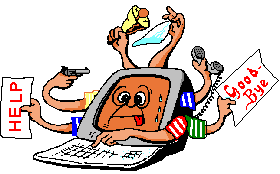Cry about...
MS-Windows Troubleshooting
Revocation information for the security certificate for this site is not available. Do you want to proceed?
Symptom:
A dialog box is displayed in the middle of the screen with the message:
Revocation information for the security certificate for
this site is not available. Do you want to proceed?
[Yes] [No] [View Certificate]
Cause:
An application (quite possibly Java update, but possibly when browsing) is trying to connect to a secure site (i.e. via https) and part of this is to make use of the secure certificate provided by the site. Certificates contain a number of bits of information, one of which is were to check if the certificate has been revoked. Not all certificates provide this "revocation information" and the message seen is simply warning you of that.
This error indicates that the attempt to establish a VPN connection was rejected by the server.
Possible Remedies:
- The message is only a warning, so you can ignore it. You may wish to view the certificate to give you some idea of which site the request has been made to (although if you are browsing then it should be obvious). The only times I have encountered the problem it was related to Java updates, and it has been fine to simply click [Yes] - although in this case the dialog will eventually reappear the next time it tries to check for an update. If you encounter this when browsing then it might be wise not the proceed.
- You can stop the dialog from ever appearing by disabling the
check for certificate revocation.
To do this:
- Control Panel → Internet Options
(or if you use IE then in IE Tools → Internet Options, press the [ALT] key if the menu isn't visible.) - Select the "Advanced" tab.
- Scroll down until you find a section called "Security"
- Clear the option "Check for server certificate revocation". (Leave the option "Check for publisher's certificate revocation" checked.)
- Click [OK] to save your changes and then reboot.
The dialog should no longer appear.
- Control Panel → Internet Options
These notes have been tested with clients running Windows 7, Windows Vista and Windows 2008 Server, and may also apply to other versions of Windows.
About the author: Brian Cryer is a dedicated software developer and webmaster. For his day job he develops websites and desktop applications as well as providing IT services. He moonlights as a technical author and consultant.